
As we continue on our series through the end of the year (the one that focuses on prioritization techniques for our Product Teams), we land on Story Mapping in this post. I normally wouldn't think of Story Mapping as a prioritization technique, but in certain situations, I think it's perfect. Especially the ones where we are starting from scratch and trying to identify MVP (Minimal Viable Product).
The technique helps us identify the critical workflow required (end to end) in order for something to be valuable or usable to our users. We can then draw lines around the most important features to ensure we build the minimal amount of features to maximize our feedback. Naturally there will be debates on what those features are, but the story mapping process helps us see it better and focus on better debates.
What is Story Mapping Prioritization Technique?
Story mapping is a technique that maps out the user's stories and tasks throughout the user's journey. This technique helps product teams visualize the customer journey from their point of view, identify the priority order of the user stories, and spot any conflicts and dependencies in the journey.
It starts with arranging the primary activities or steps of the user journey on a wall, frame, whiteboard, or any other suitable visualization board horizontally. These steps can become epics at later stages and represent the chronological order of the user interaction throughout the product. Once the product teams have marked those fundamental steps, they need to arrange the individual user stories related to each step marking them underneath them using sticky notes or any type of card. After completing this exercise, the team will have a holistic and logical view of the entire user stories and their interactions so that they can prioritize each user story with a better understanding.
The History of Story Mapping
Jeff Patton introduced story mapping in 2005 and later wrote the book User Story Mapping. Although the technique was introduced in 2005, it got its current name, ‘Story Mapping,’ in 2008. Now this technique has been adopted by many global organizations for successful feature prioritization and to find out the MPV scope of product releases.
This technique was introduced because of the realization that having a real conversation with everyone involved in a product is better than using written documents to get a shared understanding of the product and deliver better customer value.
How to use this technique for prioritization?
Using a simple example, let’s understand how product teams can use this technique for feature prioritization.
User story mapping is usually the project's first task, which helps everyone get an overall idea of what they will work on. Nevertheless, it is free to use or change in any project phase to fit the latest project requirements.
1: Establish the background of the project.
Before starting this exercise, it is important for everyone involved with it to get basic information about the project, like the exact user journey flow, the type of customers they are going on, etc. Also, narrow down the scope of the work to avoid feeling overwhelmed by asking the right questions, like how these features add value to the customers and the business, the exact problem the team will solve, etc.
Then define the initial set of stories so the team can start laying out the steps required to complete each primary step of the user journey.
2: Layout the primary steps in the user journey
Once the team has set the background for the project, they can start laying out the user journey flow to create a general roadmap. Use a whiteboard, wall, or any other suitable frame to write down the primary activities or steps of the user journey from start to finish. For example, suppose your company is working on an online hotel room reservation feature. The following are the main activities you can define.
Activities:
- Search for rooms.
- Book Room.
- Check out.
The major steps for these activities at a high level can be as follows:
- Fill out the details of the users’ stay, like dates, number of people, number of rooms, etc
- Scroll through each result to find out room information
- Click on book room for reservation
- Display the total cost for the reservation, on, and the user reviews the cost
- Go back and change the reservation details
- Pay and complete the booking
3: Define the steps for each activity.
Once the team has developed the fundamental activities and the major steps involved in the user journey, the team can work together and collaboratively group and define the user stories that should come under each activity. For example, filling out details come under the room search activity, and it can have various sub-tasks like selecting the date from the date picker, selecting the number of rooms and people, etc. Teams should exchange ideas on must-have, could-have, and should-have steps that need to come under each of these activities and identify gaps in the product. Teams must answer important questions during this process, like the alternative steps for each activity, any other steps that can involve during these activities, any disruptions or dependencies to complete these activities, etc.
Since this step is a collaborative effort, teams can eliminate the steps that are not doable from the point of view of engineers and other relevant people involved. Also, it provides an opportunity to identify a detailed set of user stories required to complete each project step.
4: Task slicing
After the team has identified the layout of the user journey, the team can then move through it and prioritize the set of user stories that will be completed for the project or determine the MVP scope. The team will continue with this slicing process until they develop a clear set of user stories and tasks that should be included in the product roadmap for each release. Releases will be identified by simply drawing lines to delineate releases.
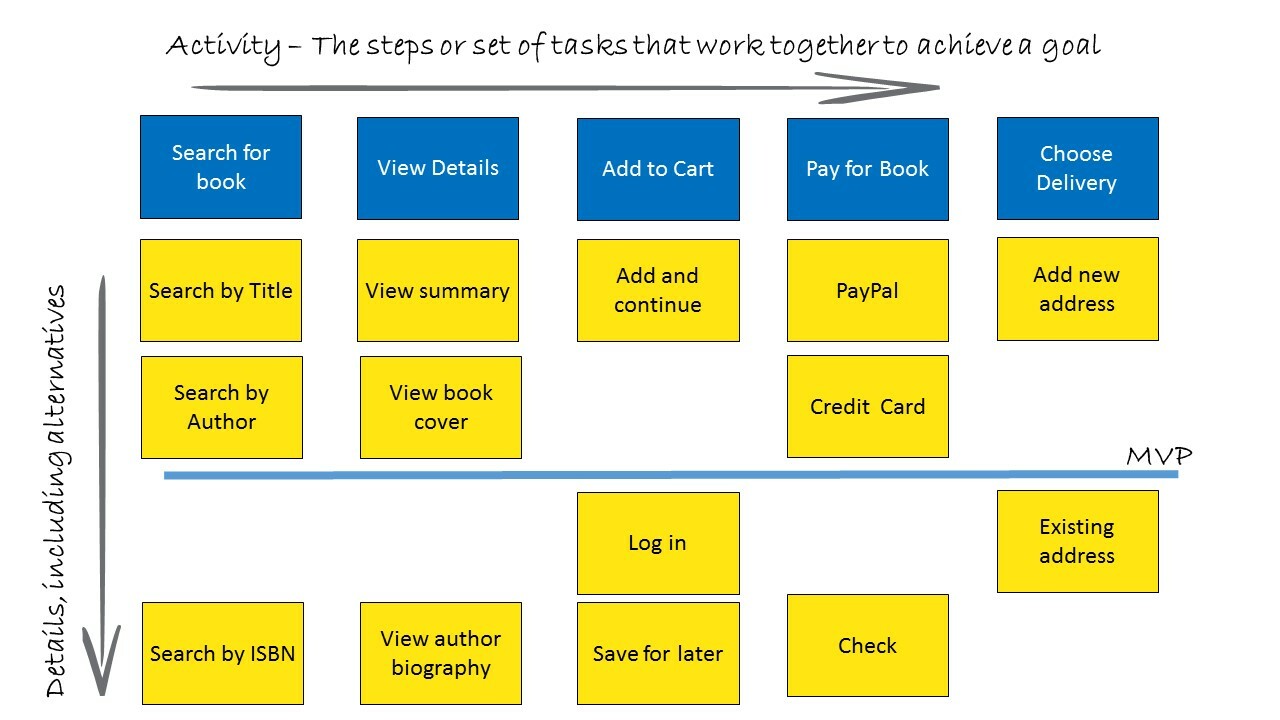
If you are working remotely, there are many software tools to help you in this whole process. For example, agile project management software like Atlassian's Jira has story mapping features. I also find Stories on Board is a good tool. It doesn't have to be too fancy, you can simply use a Google Doc or even Mural/Miro boards.
Conclusion
User story mapping is an easy and collaborative technique for feature prioritization for Agile/Scrum organizations. This technique provides a visual representation of the user journey throughout the product, which shows the activities and the user stories required to complete each activity. Product teams will slice out the user stories and keep the most important work that needs to be completed to achieve the project's MVP or end goal.